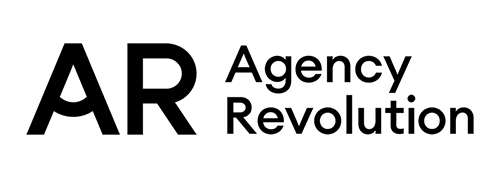How to Use Live Chat
How to Use Your ActiveAgency Website
Read Time
8 minutes
Designed To
Look Amazing, Sell More, Service Better
Offer website visitors the convenience of Live Chat.
At Forge3, we often get more chat sessions than phone calls in a typical day. This is not uncommon as more and more people prefer the convenience of chat over email or phone. The ActiveAgency website platform allows you to add this feature and put it to work for your agency.
The table of contents.
Here’s what we’ll cover throughout this resource on using Live Chat on your ActiveAgency website.
- Do you really need Live Chat?
- Why is Live Chat important?
- How does chat work?
- Does chat get in the way?
- Let’s chat about some stats.
- Live Chat enhances the sales process.
- Provide the fast service clients want.
- Are you ready to start chatting?
- Frequently asked questions.
- Take the next steps with Live Chat.
Do you really need Live Chat?
You really do! Studies have shown that chat is the preferred communication method for folks aged 18 to 49, and 75% of website visitors want to be able to chat through a website. If you’re not already embracing Live Chat, it’s time to get started, because the value is immeasurable.

Why is Live Chat important?
We live in a fast-paced world and people want and expect instant gratification. They don’t want to wait for an answer; they want to get the information they need and move on to the next thing. So if they have to send an email or make a phone call to reach you, it results in a less-than-optimal customer experience. They know they’ll have to stop what they’re doing until you can get back to them. But when they can connect with your team via Live Chat, they can get their attention when they need it most.
Live Chat can also help to improve engagement with clients and prospects. Some folks simply don’t want to make a phone call, or perhaps are not able to talk where they happen to be at that moment. The result is they may abandon their search for information, or what’s worse, they may go to your competition for the answer where chat is available. You’ll never know how many opportunities you lose because you don’t have chat, but you will be able to track how often people reach out to you that way once it’s available.
Live Chat gives website visitors a convenient way to contact you.
How does chat work?
Live Chat doesn’t have to be complicated. Contrary to popular belief, you don’t need to have someone covering it 24/7. Most agencies find having chat available during regular business hours is more than enough. Many offer an ability to set an active or away status, and some can “take a message” if you’re offline for you to respond to later. You may even be able to set hours for chat to automatically turn on and off.
The specifics of how chat works can differ from platform to platform, but they are often pretty straightforward. Your team will log into the chat app on their computer or device to show they’re available. When a chat comes in, there’s typically a notification, and your team member can join the conversation. Other features that may be available include the ability to send automatic responses, transfer a chat to another team member, and send a transcript after the chat is closed. There are numerous services available at various price points, some of which are free.
There are many chat platforms available that work with your ActiveAgency website.
Does chat get in the way?
Sometimes people wonder if having Live Chat on their website will make it too busy or that the pop up window will get in the way. With ActiveAgency, you can have Live Chat on your website in a convenient yet unobtrusive way. In many cases, the chat window can appear when someone visits the page, and then be minimized by the user. However, it will still be there should they decide they’re ready to chat.

Let’s chat about some stats.
Many agencies are embracing Live Chat. Don’t get left behind!
49.7
17
Live Chat enhances the sales process.
Be available.
When a prospect shows interest, you need to act fast. Being available to chat is a great way to show a prospect just how responsive your team is.
Find opportunities.
If a client chats in to ask a question about their coverage, take a moment to review their file for a product to cross-sell. Reminding them about a coverage gap or the chance to bundle policies could be just what it takes to close the deal.
Increase conversions.
Numerous studies point to increased sales and revenues for companies that adopt Live Chat. While this information is across all industries, the fact remains that chat is how people prefer to communicate.
Build rapport.
A common complaint with email is that it’s difficult to understand tone. While chatting with a prospect, your team can adopt a more formal or conversational tone to match the chatter’s demeanor, building a better relationship that hopefully leads to a sale.
Provide the fast service clients want.
There’s no doubt about it; everyone wants answers now. Live Chat makes that easier.
Answer questions.
When a client has a question on a policy, needs to pay a bill, or suffers a loss, they need your attention right away. Solve their problem quickly and increase customer satisfaction in the process.
Schedule shifts.
Getting interrupted by inquiries can make it hard to stay on task, and emails can pile up while you’re busy working on something else. Schedule shifts to cover chat so others can maintain their flow and get more done without sacrificing client attention.
Value clients’ time.
Clients want to work with a company that values their time, and making them wait for an answer does the opposite. When a client can chat a quick question and get an immediate response, they know you understand their needs
Increase efficiency.
It takes more time and energy to answer a call or respond to an email than it does to answer a chat. However, for simple requests, chat can be very efficient. Save phone and email for more complex conversations.
Whether for sales or service, Live Chat helps you communicate efficiently.
Are you ready to start chatting?
With ActiveAgency Dashboard, you can easily find out what chat applications are currently available to you on your website. Simply log in to ActiveAgency Dashboard on your website to learn more about your options. You can also request we add or remove chat applications from there as well. You won’t use Dashboard to actually chat online through your website. You’ll use the chat application for that. But Dashboard is where you can request help or ask questions at any time.
There are many chat applications out in the world, so it’s understandable if you’re not sure which to choose. We’ve identified more than a dozen different options that work well within ActiveAgency, so they’re easy to add to your site when you’re ready. You can also switch applications if you find one isn’t working for you. If there’s something you’re interested in that you don’t see listed, let us know so we can check it out.

Frequently asked questions.
Do you have burning questions about Live Chat? Read through our FAQs to see if you can find your answer!
What Live Chat apps are available?
ActiveAgency Dashboard contains a full list of currently available chat integrations. Browse through them to learn more.
What if I want a chat option you don't offer?
We’re always on the hunt for more chat apps, so check for updates periodically. If you are interested in one that’s not on our list, let us know, and we’ll check it out.
What chat features are available?
Chat features can vary by application. Some may be free, while others could require a fee or subscription. You’ll need to manage features through the chat app you use, but we’re always happy to answer questions you may have.
Is chat on 24/7? What if I'm not available?
Most chat applications allow you to set business hours for chat. There may also be an option for an away message. It’s perfectly fine to just be available during regular business hours!
Have a question we didn’t answer? Ask us over the phone, through email, or via chat!
Take the next steps with Live Chat.
More and more people prefer chat, so give them what they want. Once you decide which chat app you’re going to use, you’ll probably need to download and install it, then be sure it’s launched and you’re logged in to start chatting. Meet with your team to discuss how it works and devise a plan for who should be available to chat and when. Review your chat settings, too, paying particular attention to the hours chat will be on. If possible, set a message for when chat won’t be available, whether that’s during off hours or something you want to do temporarily. If you’re nervous about how you’ll respond to questions on the fly, don’t be! Just think of it like you’re talking on the phone. Be natural and be yourself, and people will enjoy chatting with you.
And don’t forget, we’re just a chat (or phone call or email!) away if you need us.
Manage Your Website on Dashboard
If you want to manage your website, use our tools and features, and learn more about ActiveAgency, log in to Dashboard.
https://your-website-address.com/aalogin
If you'd rather speak to us, reach out to our Client Experience team.
Looking for more insurance agency resources?